EE Smart Hub 7 Pro
Mac OS Sonoma
Guide to the router LEDs
The router LEDs show different settings and events.





The router LEDs show different settings and events.
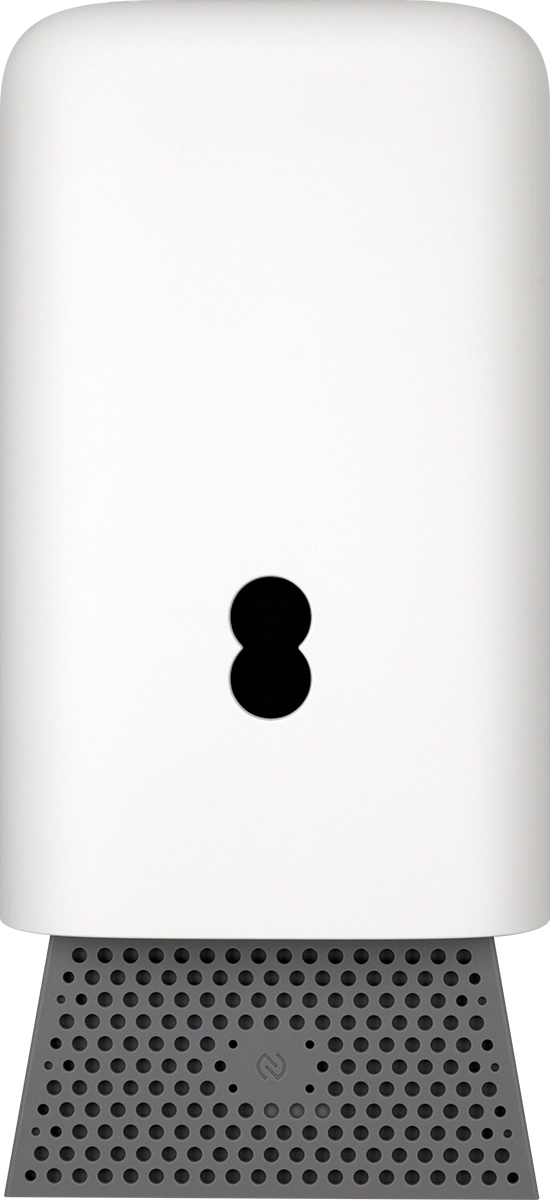
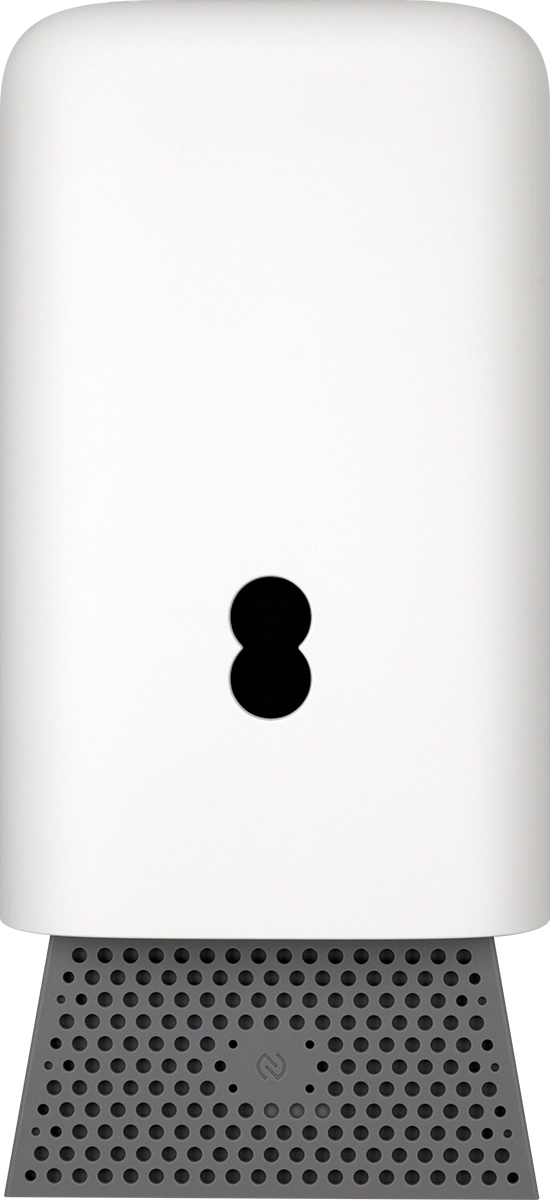
When the info LED turns solid blue, your router is turned on and is ready for use.
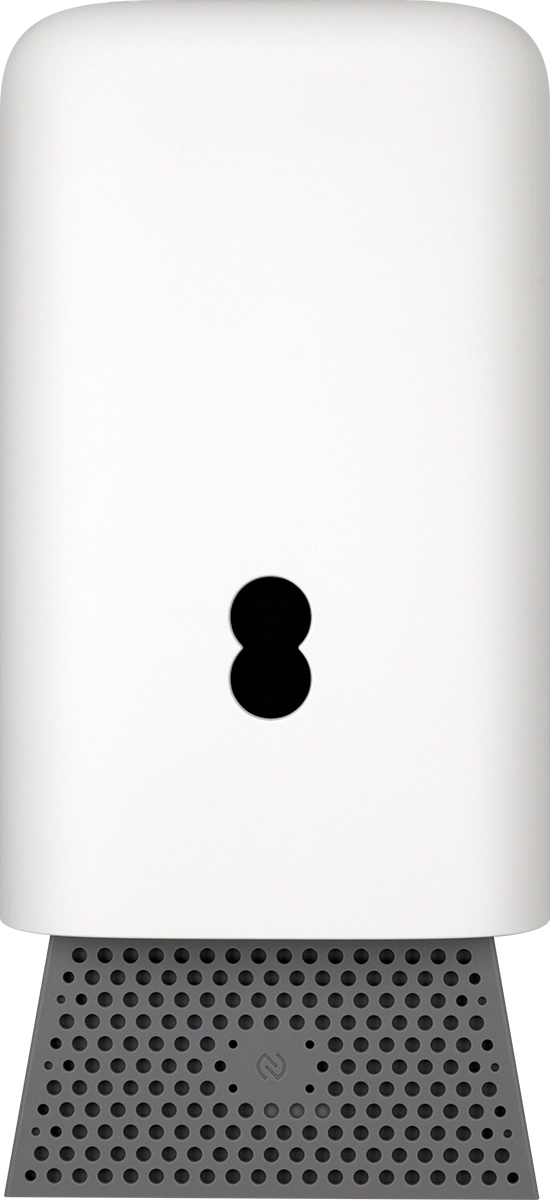
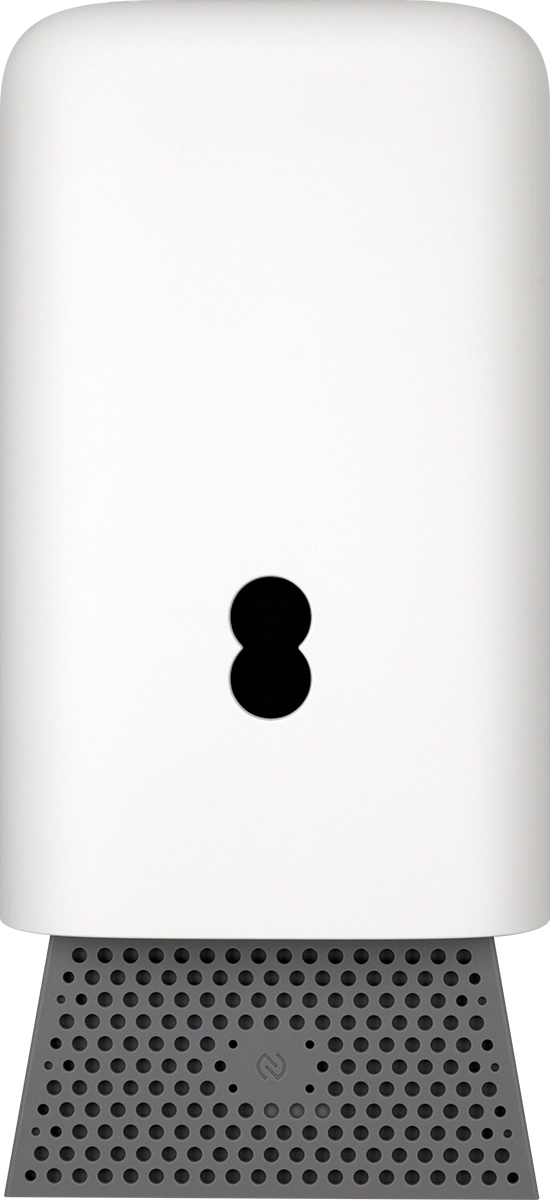
When the info LED flashes blue, the WPS function is turned on and your router is waiting for WPS to be turned on on the device to be connected to your router.
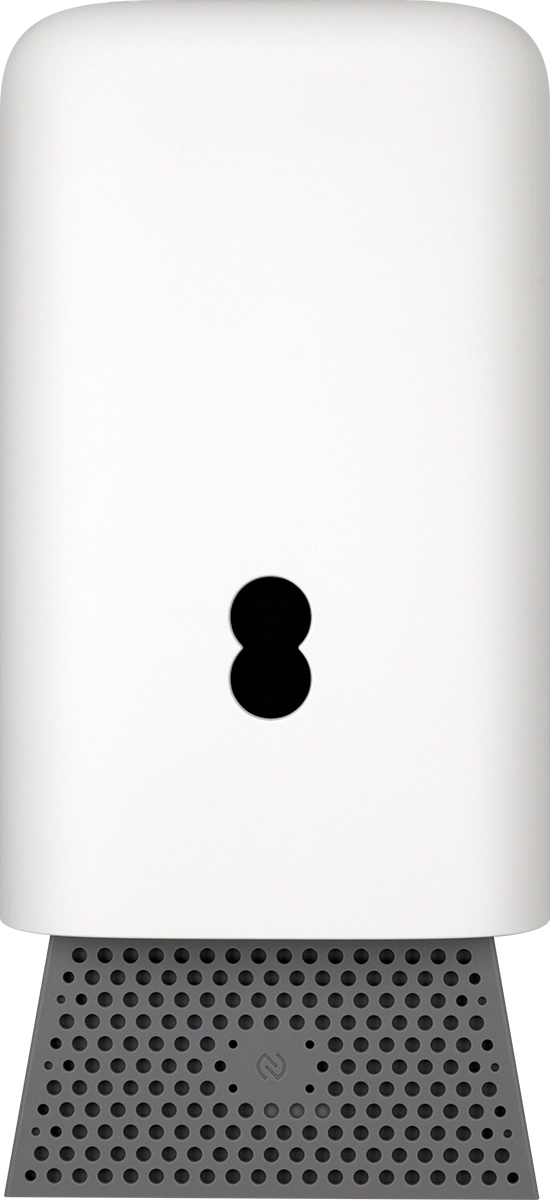
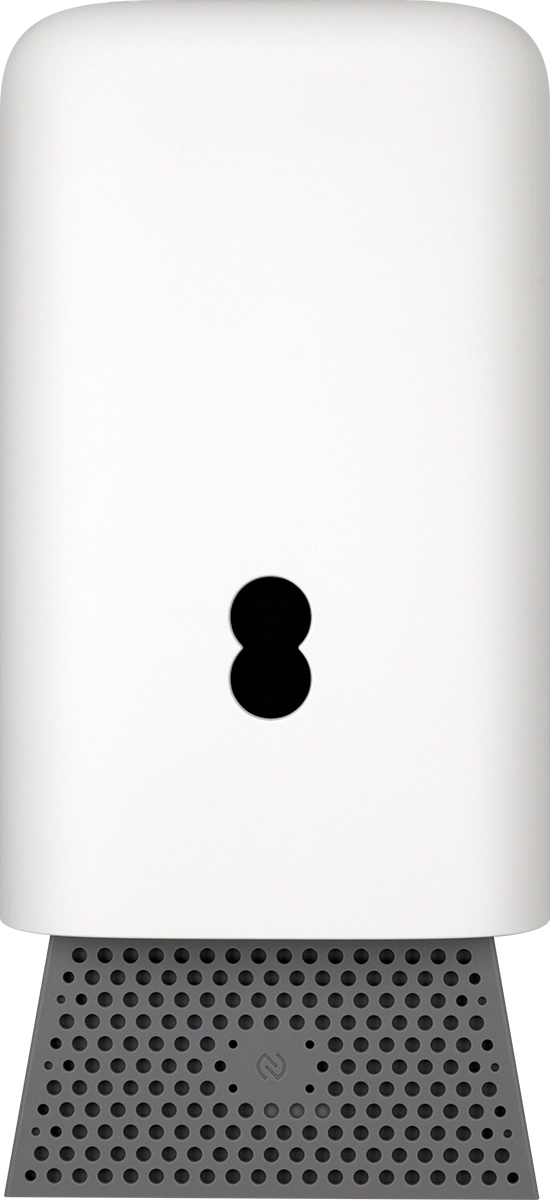
When the info LED turns solid green, your router is starting up.
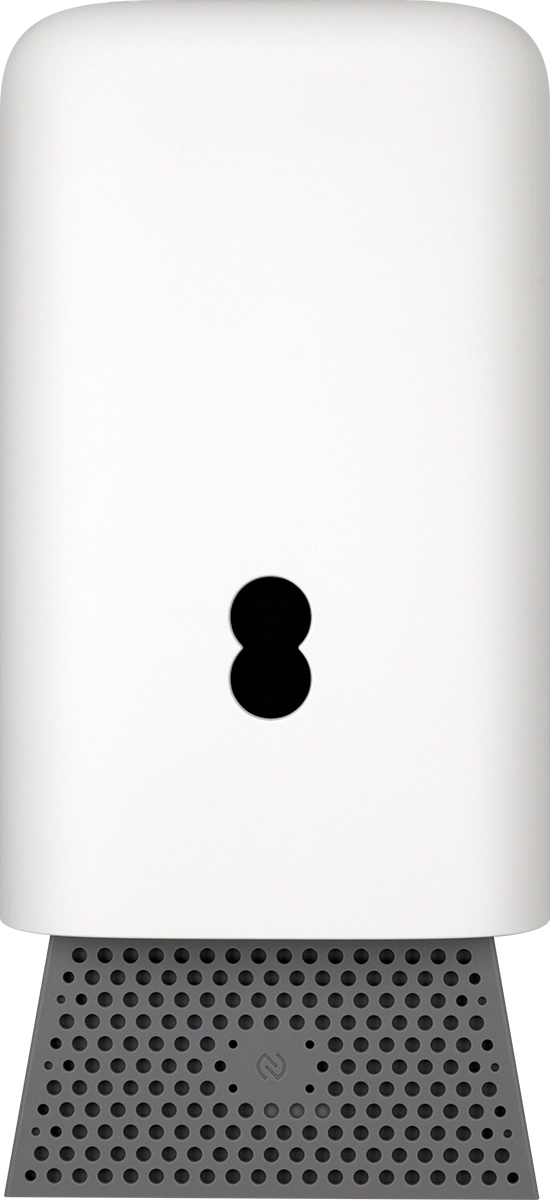
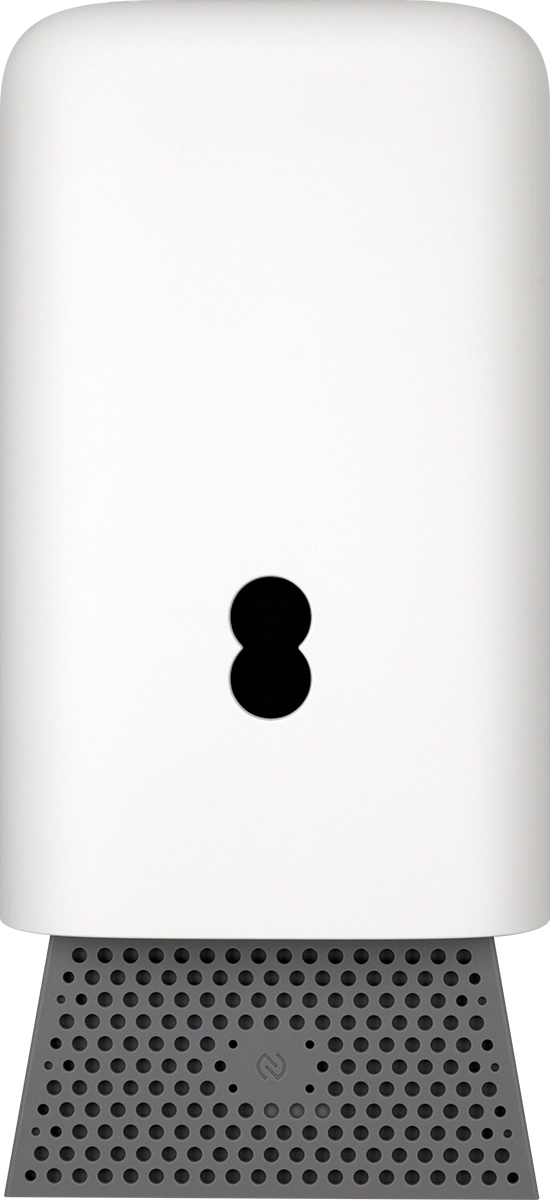
When the info LED turns solid orange, your router has no connection to the internet.
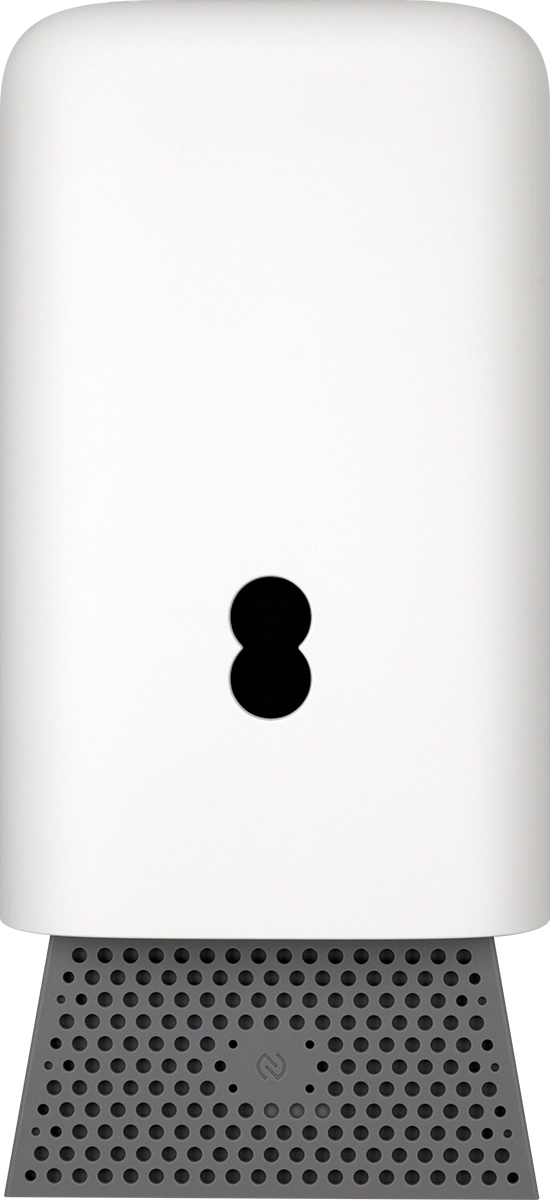
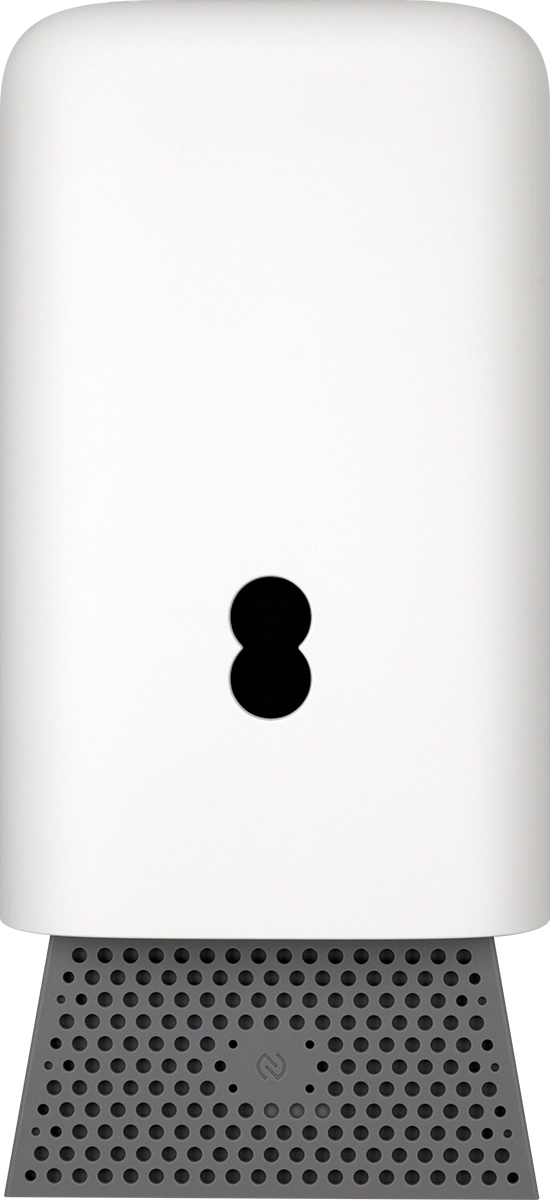
When the info LED flashes orange, your router is establishing an internet connection.
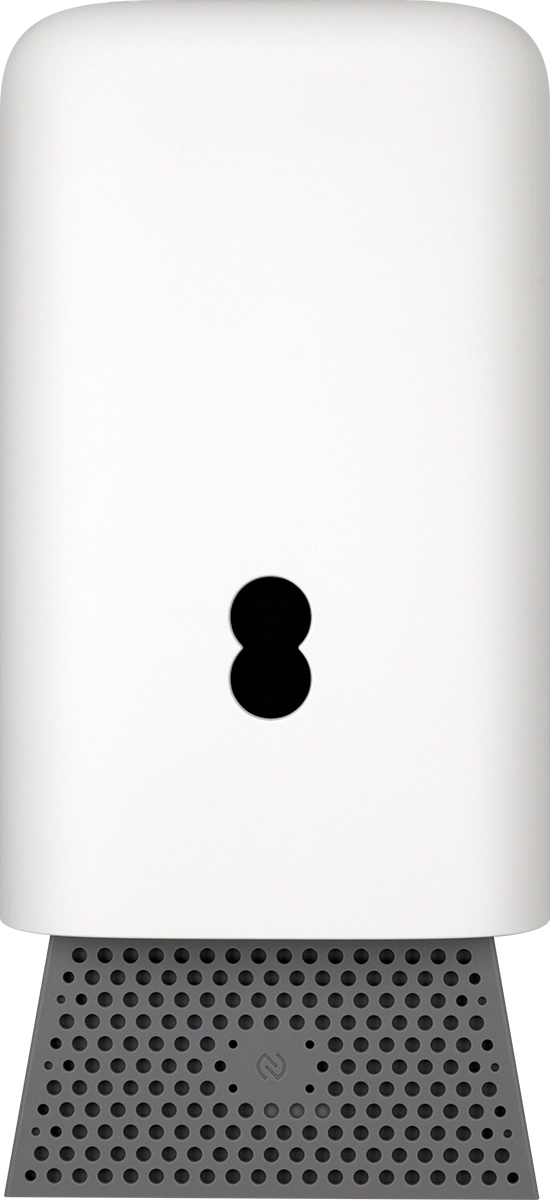
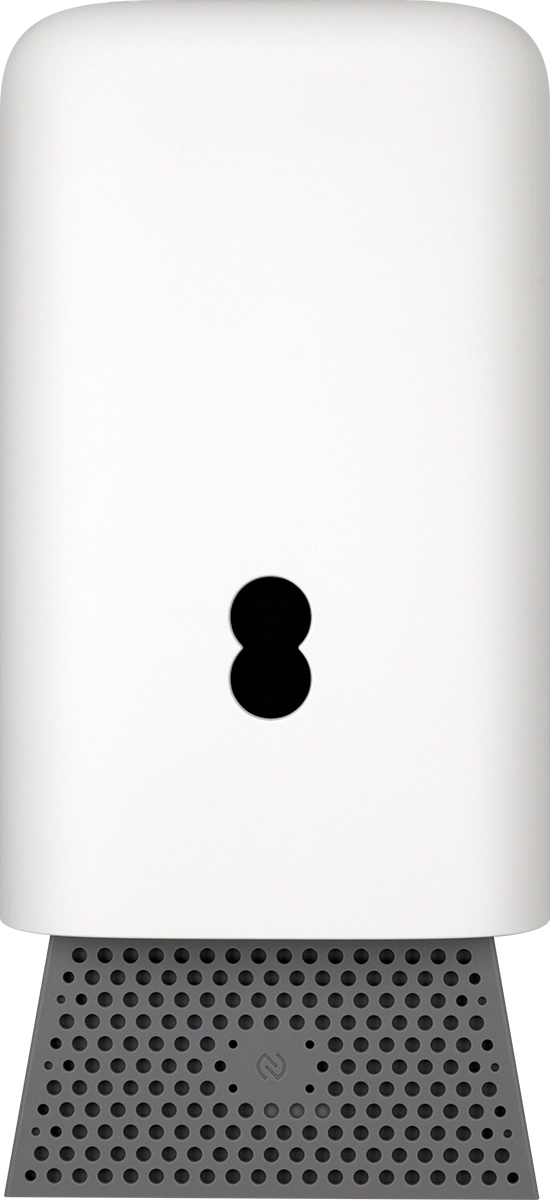
When the info LED flashes red, your router is losing power and you should check that the power cable is connected correctly.
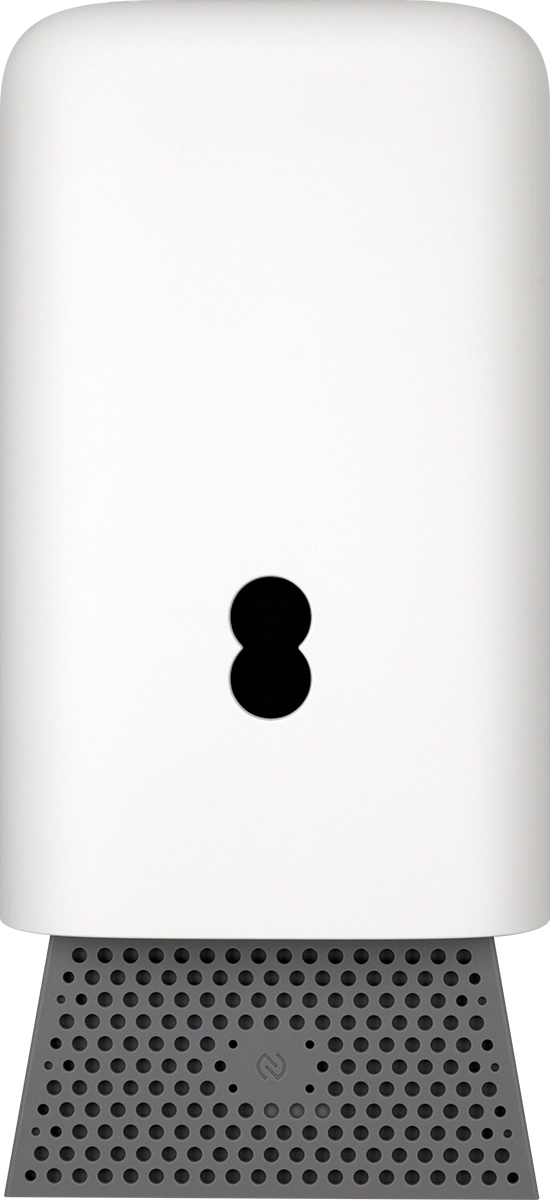
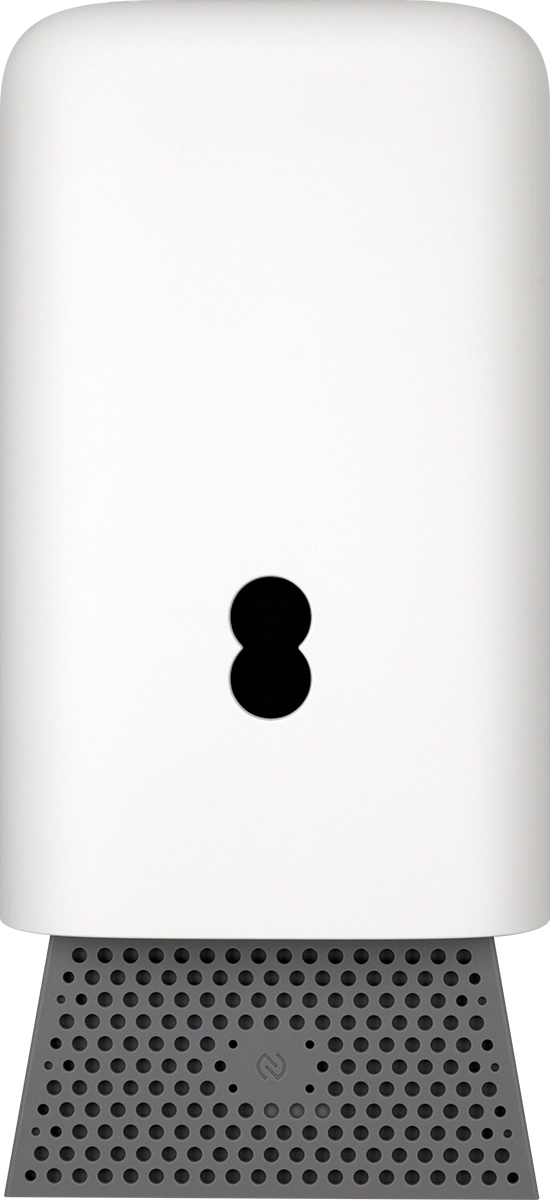
When the info LED turns solid white, your router is connected to a Smart Hybrid Connect device that is in use.