EE TV Box Edge
Using the search function in the EE TV app
You can search for, e.g., programmes, series, movies, actors and genres using the EE TV app search function.


You can search for, e.g., programmes, series, movies, actors and genres using the EE TV app search function.
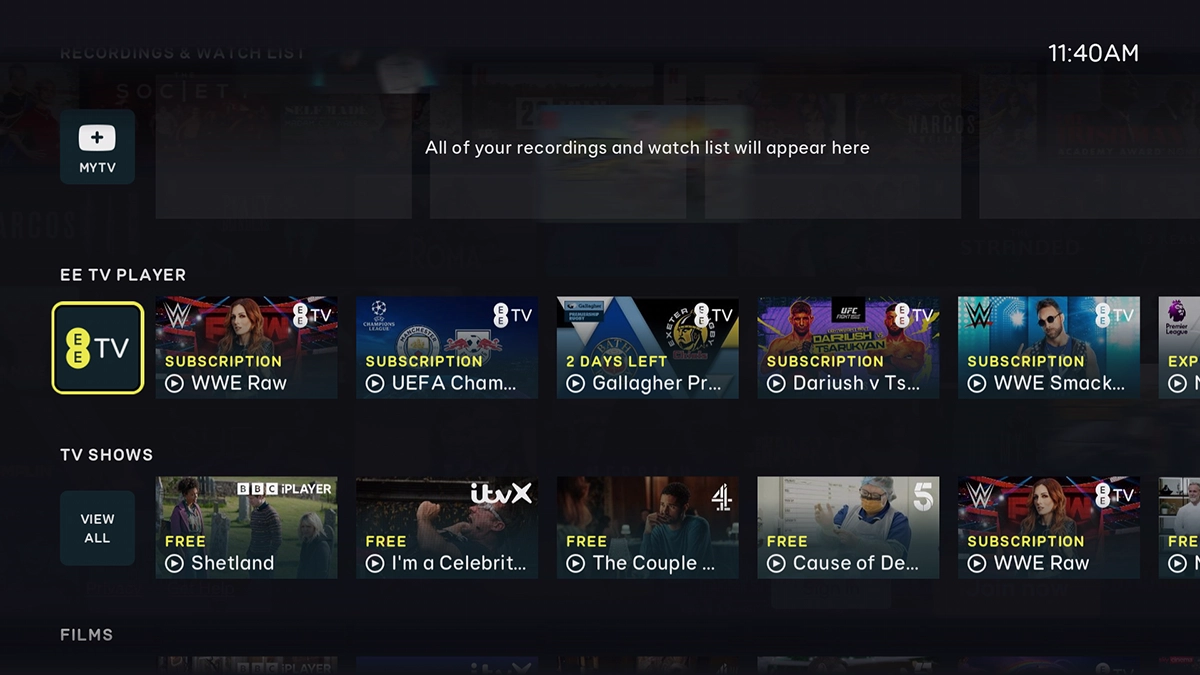
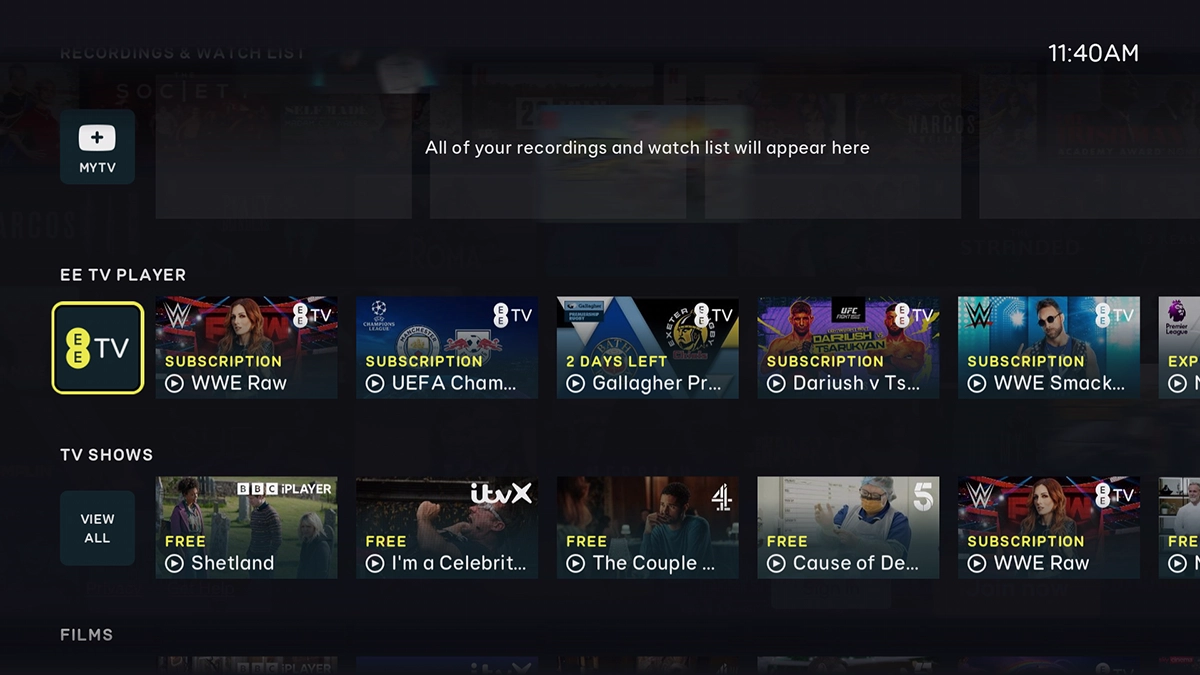
Highlight EE TV.


Press OK.
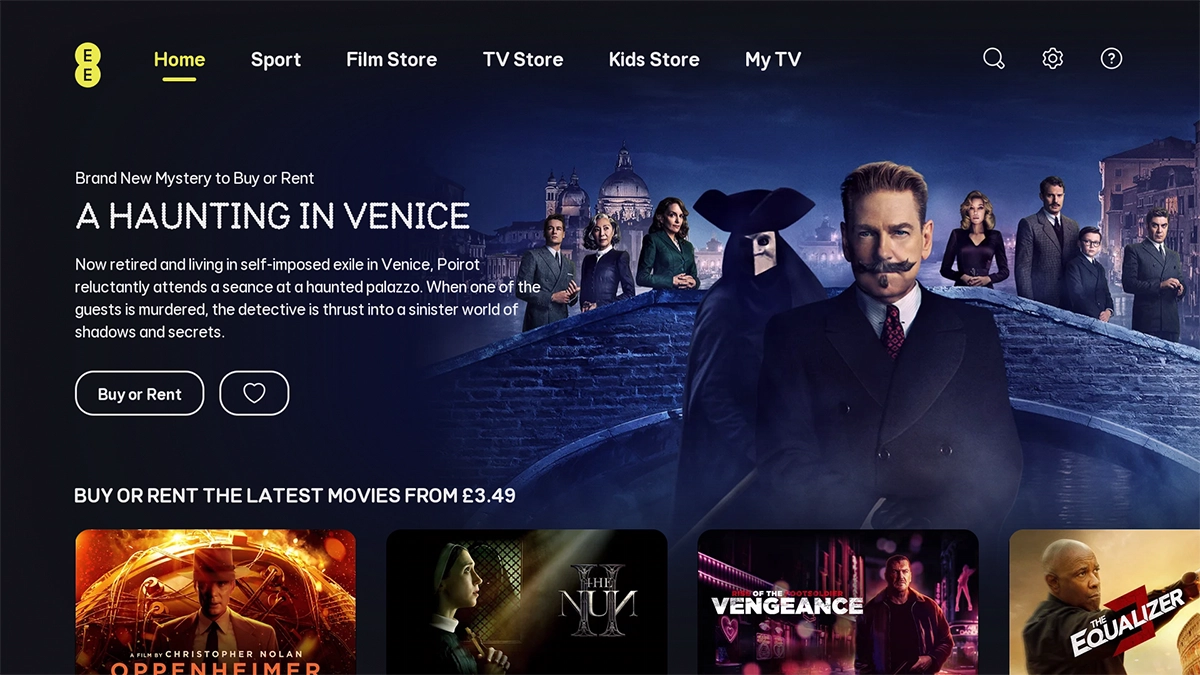
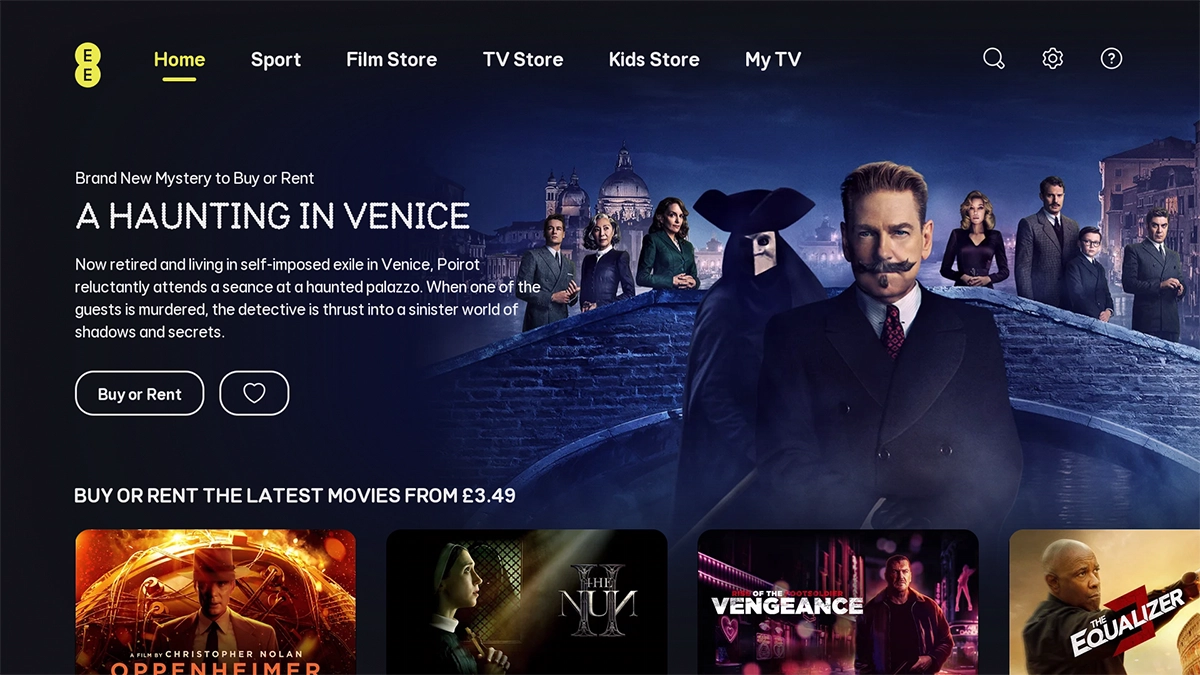
Highlight the search icon.


Press OK.
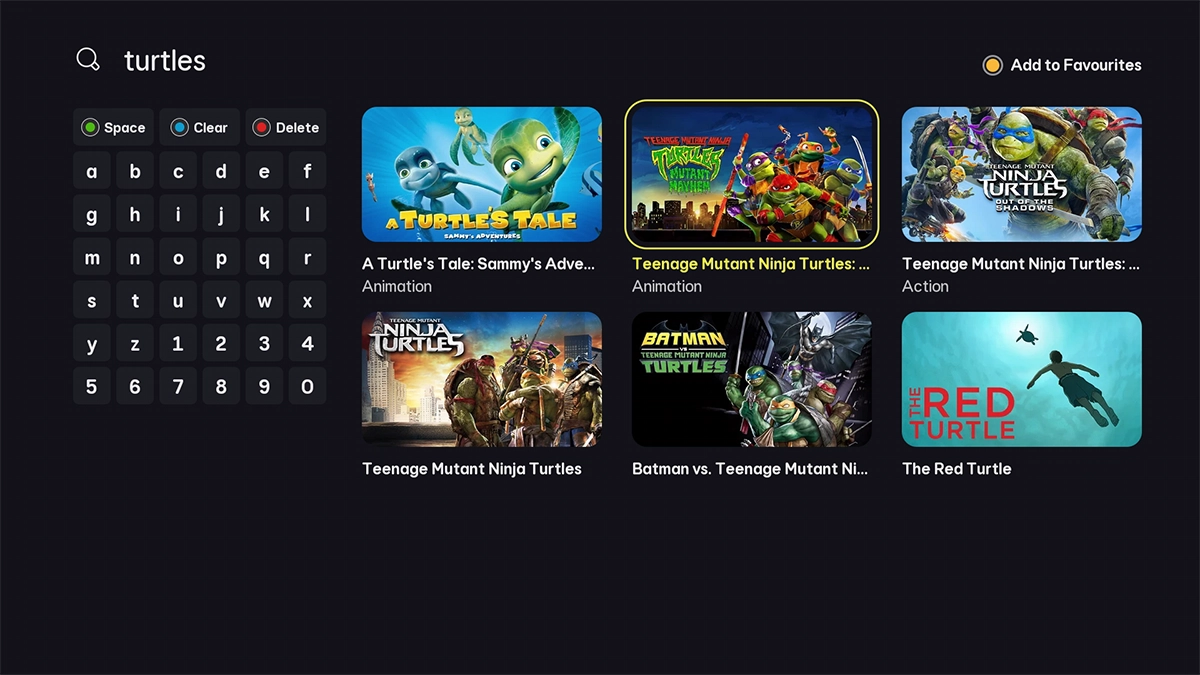
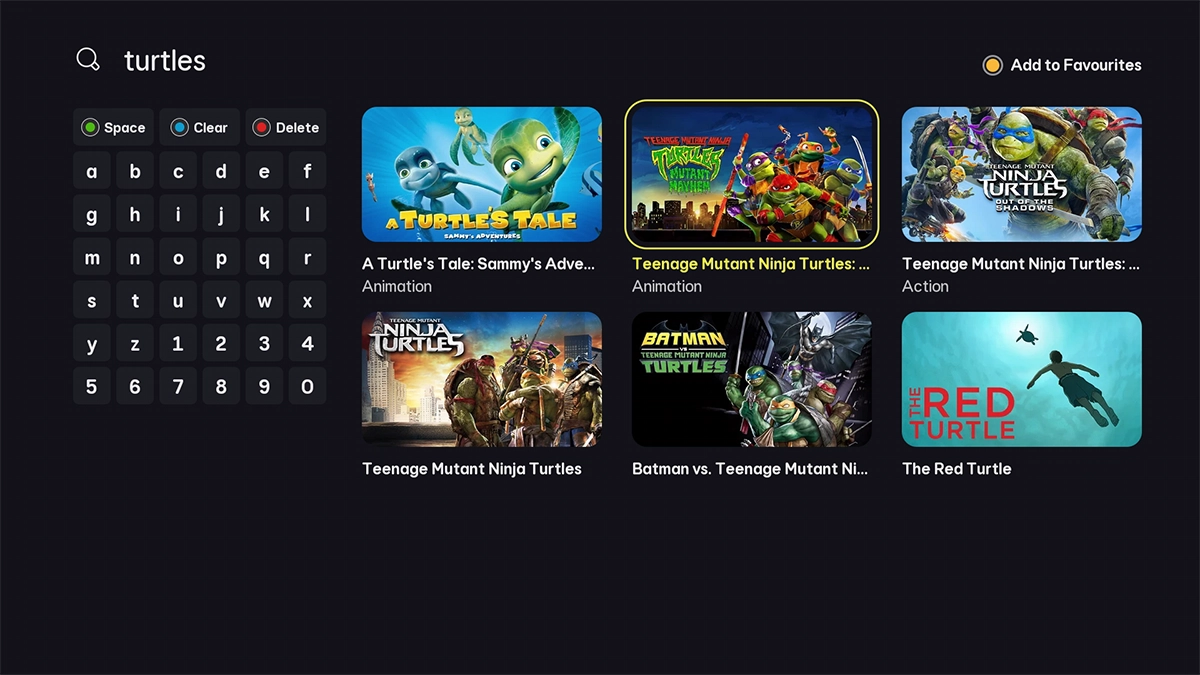
Key in the required search word and highlight the required search result.


Press OK and follow the instructions on the screen.


Press the Yellow function key to save the programme as a favourite.


Press the Home key to return to the home menu.