EE TV Box Mini
Using the set-top box search function
You can search for programmes, series, movies and apps available in the set-top box.
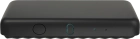

You can search for programmes, series, movies and apps available in the set-top box.
Press the Search key.
Key in the required search word and highlight Search.
Press OK.
The search result is displayed.
Highlight the required search result.
Press OK and follow the instructions on the screen.
Press the Home key to return to the home menu.