EE TV Box Mini
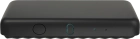

Overview of the remote control keys
The list below shows you what the different keys on the set-top box remote control are used for.
Press On/Off to turn your set-top box on or off.
Press the Source key to select the required source.
Press the Menu key to select audio, subtitles and zoom functions.
Press the Home key to return to the home menu.
Press the Search key to open the search menu.
Press Back to exit the menu item and return to the previous menu item.
Press the Information key during programme playback to view information about the programme.
Press the Navigation keys to scroll though the menu items.
Press OK to select a programme or menu item.
Press the upper or lower part of the "P" key to change TV channel.
Press the upper or lower part of the Volume key to adjust the volume.
The Function keys (red, green, yellow, blue) are assigned different contextual functions depending on the current menu item.
Press the Mute key to turn the sound on or off.
Press the Play/Pause key to start or pause playback of a programme.
Press the Fast forward/rewind keys to fast forward or rewind a programme.
Press the Numeric keys to change TV channel.