EE TV Box Mini
Restoring factory default settings
If your set-top box gets slow or doesn't work as it usually does, it may help to restore the factory default settings.
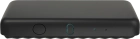

If your set-top box gets slow or doesn't work as it usually does, it may help to restore the factory default settings.
Highlight SETTINGS.
Press OK.
Highlight Factory Reset.
Press OK.
Highlight Reset.
Press OK.
Key in the code on the screen to confirm. Wait while your set-top box restores the factory default settings. Follow the instructions on the screen to set up your set-top box and prepare it for use.