EE TV Box Mini
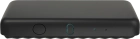

Selecting default language for TV programmes
You can select a default language for TV programmes that offer subtitles and audio tracks in multiple languages.
Highlight SETTINGS.
Press OK.
Highlight Language & Subtitles.
Press OK.
Highlight Language.
Press OK.
Highlight the required language.
Press OK.
Highlight Subtitles.
Press OK to turn subtitles on or off.
Highlight Subtitle Language.
Press OK.
Highlight the required language.
Press OK.
Press the Home key to return to the home menu.