EE TV Box Mini
Turning low power mode on or off
You can reduce the power consumption by turning on low power mode. With low power mode turned off, your set-top box will boot up faster.
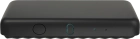

You can reduce the power consumption by turning on low power mode. With low power mode turned off, your set-top box will boot up faster.
Highlight SETTINGS.
Press OK.
Highlight Power & Standby.
Press OK.
Highlight Standby Mode.
Press OK.
Highlight the required setting.
Press OK.
Press the Home key to return to the home menu.