EE TV Box Pro


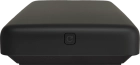
Recording TV programme
You can record a TV programme while watching another or if you are unable to watch TV at that time.
Highlight GUIDE.
Press OK.
Highlight the required programme.
Press the "R" key to start recording the selected programme.
To record the series, highlight Record series.
To record a single episode, highlight Record episode.
Press OK.
When the red "R" is displayed, the recording is in progress.
Press the "R" key again to stop the recording.
Go to the required programme.
Press the "R" key to schedule a recording the selected programme.
To record the series, highlight Record series.
To record a single episode, highlight Record episode.
Press OK.
When the red "R" is displayed, the recording is scheduled.
Press the Home key to return to the home menu.