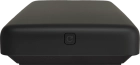EE TV Box Pro
Turning automatic deletion of TV programmes on or off
Your set-top box automatically deletes your recorded TV programmes when it's running out of space. You can turn the function on or off and choose to be informed before an automatic deletion is made.