EE TV Box Pro


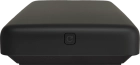
Using TV guide
You can get an overview of the current TV programmes. You can see more information about the TV programmes and view TV guides several days ahead.
Highlight GUIDE.
Press OK.
Press the Fast forward/rewind keys to go one day forward or one day back.
Use the Navigation keys to navigate between the different programmes.
Highlight the required programme.
Press OK.
The selected programme is displayed on the TV screen.
Highlight INFO.
Press OK. You will now see a short info box about the programme you're watching.
Highlight RECORD.
Press OK to start recording the programme.
Highlight START AGAIN.
Press OK to watch the programme from the beginning.
Highlight SUBTITLES.
Press OK to turn on subtitles.
Highlight AUDIO DESCRIPTION.
Press OK if you would like an audio description of the programme.