EE TV Box Pro


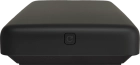
Changing PIN
You can change the set-top box's PIN, which need to be entered when selecting e.g. parental control and blocked channel settings.
Highlight SETTINGS.
Press OK.
Highlight Change Parental Control PIN.
Press OK.
Key in your PIN.
Key in the required PIN.
Key in the required PIN again.
Highlight Question.
Press OK.
Highlight the required question.
Press OK.
Highlight the required answer.
Highlight Done.
Press OK.
Press the Home key to return to the home menu.