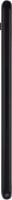Google Pixel 3
It's not possible to make voice calls
Solution 4 of 10: There's a temporary network problem
If there's a general problem making phone calls in a certain area, it may be due to a temporary network error.
Try making a call later or when you're in another area. Check the network status in your area for planned or unforeseen events, such as maintenance or outages which may affect your EE services.