Google Pixel Watch 2







Turning use of lock code on or off
You can set a lock code to prevent others from accessing the contents of your smartwatch when it's not connected to your phone.


Slide your finger downwards starting from the top of the screen.


Press the settings icon.


Press Security.
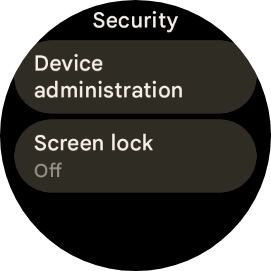
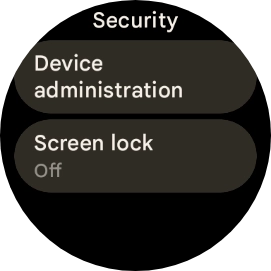
Press Screen lock.
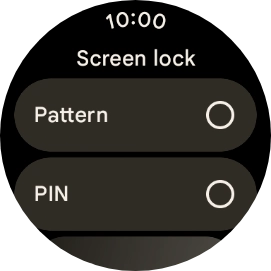

Press Pattern.
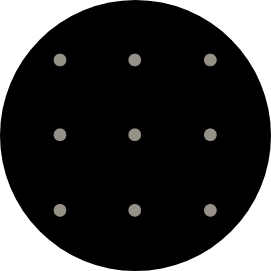
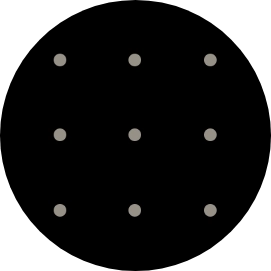
Slide your finger across the screen to connect at least four points and follow the instructions on the screen to create a pattern as lock code.
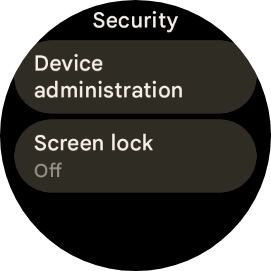
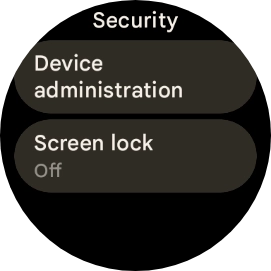
Press Screen lock.
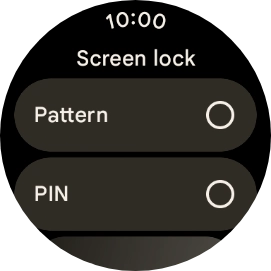

Press PIN.
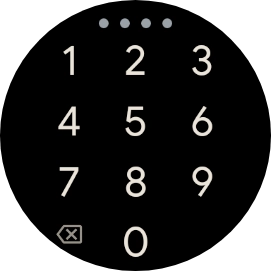

Key in the required PIN and follow the instructions on the screen to create a PIN as lock code.
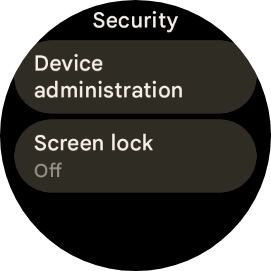
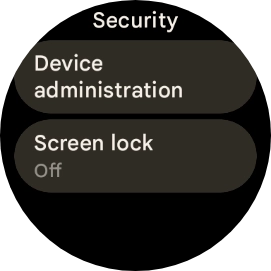
Press Screen lock and key in the current lock code.
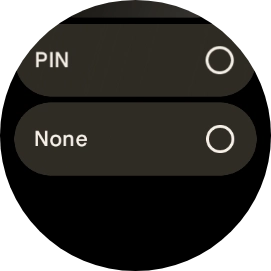
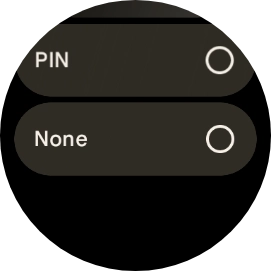
Press None.
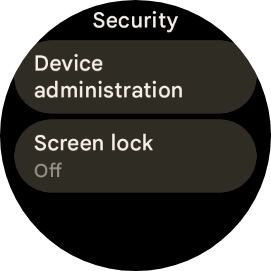
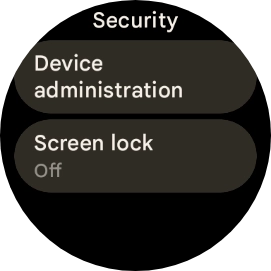
Press the crown to return to the home screen.