iPad Air 11" (2024)
Search for a guide or problem below or select a topic.

Selecting settings for background refresh of apps
Some apps keep running in the background when you return to the home screen. You can set your tablet to refresh apps in the background so that you'll still get notifications even if the app isn't actively in use.
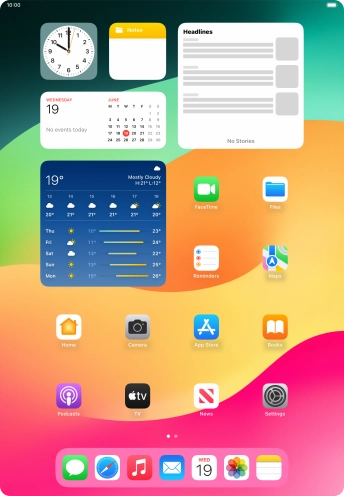

Press Settings.
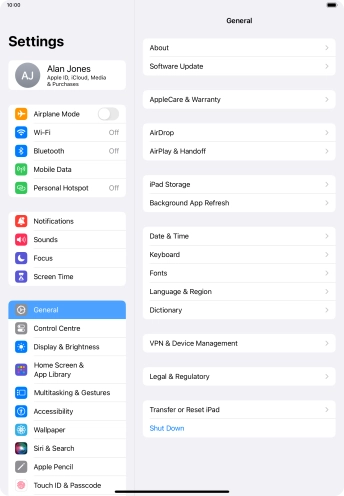

Press General.
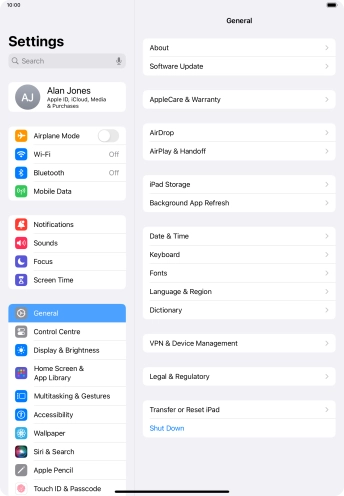

Press Background App Refresh.


Press Background App Refresh.


To turn off background refresh of apps, press Off.


To turn on background refresh of apps using Wi-Fi, press Wi-Fi.


To turn on background refresh of apps using mobile network, press Wi-Fi & Mobile Data.


Press arrow left.


Press the indicators next to the required apps to turn the function on or off.


Slide your finger upwards starting from the bottom of the screen to return to the home screen.