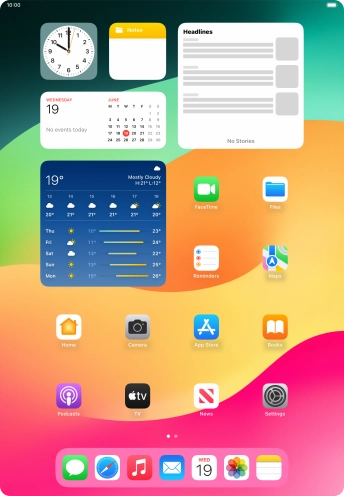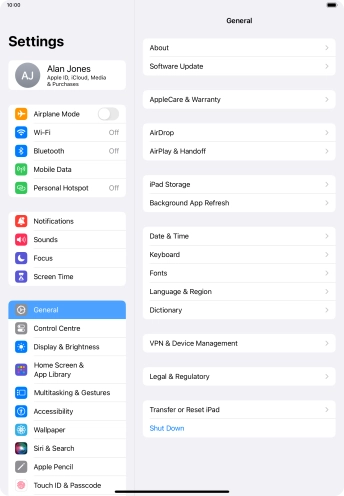iPad Air 11" (2024)
Search for a guide or problem below or select a topic.
Selecting network
You can set your tablet to select a network automatically or you can select a network manually. If you select a network manually, your tablet will lose network connection when the selected network is out of reach.