Google Pixel 8a
Search for a guide or problem below or select a topic.

Cancelling all diverts
If you no longer wish to divert your calls, you need to cancel the diverts.
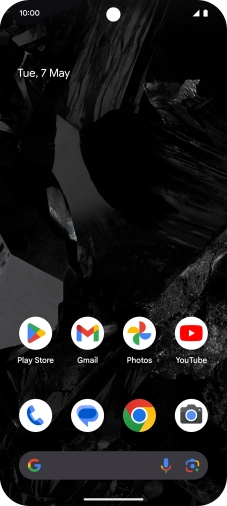

Press the call icon.


Press the menu icon.


Press Settings.


Press Calling accounts.


Press the name of the SIM.


Press Call forwarding.


Press the required divert type.


Press TURN OFF.


Slide your finger upwards starting from the bottom of the screen to return to the home screen.