Google Pixel 8a
Search for a guide or problem below or select a topic.

Turning your own caller identification on or off
You can turn off your own caller identification, your number will then not be shown at the receiving end when you make a call. Your number is only hidden when you make voice calls not when you send messages.
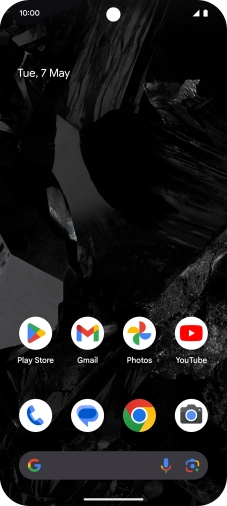

Press the call icon.


Press the menu icon.


Press Settings.


Press Calling accounts.


Press the name of the SIM.


Press Additional settings.


Press Caller ID.


Press Show number to turn on caller identification.


Press Hide number to turn off caller identification.


Slide your finger upwards starting from the bottom of the screen to return to the home screen.