OnePlus 7 Pro 5G
Search for a guide or problem below or select a topic.

Setting up your phone for picture messaging
A picture message is a message which can contain pictures and other media files and can be sent to other mobile phones. You can send and receive picture messages as soon as you've inserted your SIM. If this isn't the case, you can set up your phone for picture messaging manually.


Slide two fingers downwards starting from the top of the screen.
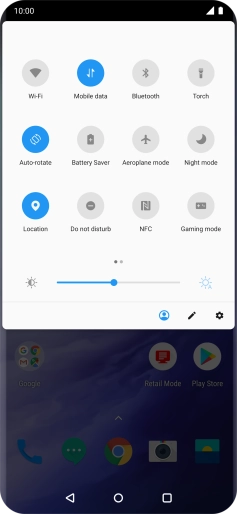

Press the settings icon.
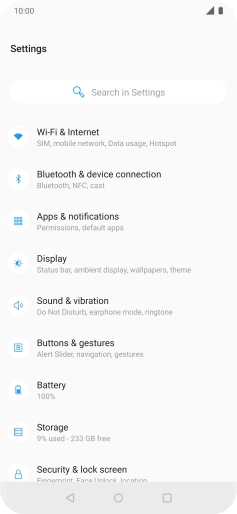

Press Wi-Fi & Internet.
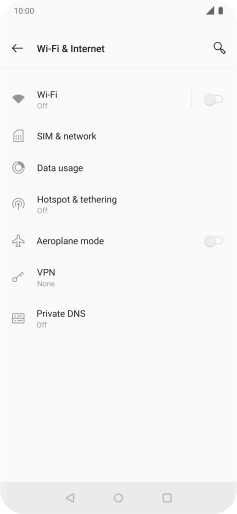

Press SIM & network.
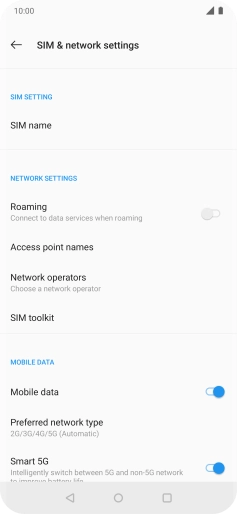

Press Access point names.


Press the new data connection icon.
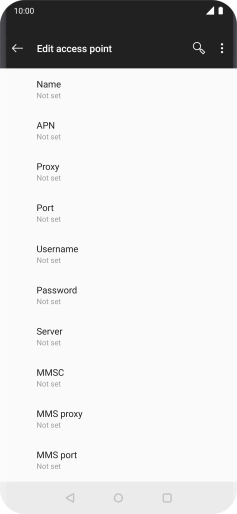

Press Name.
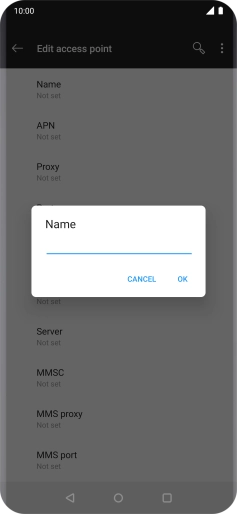

Key in EE MMS and press OK.
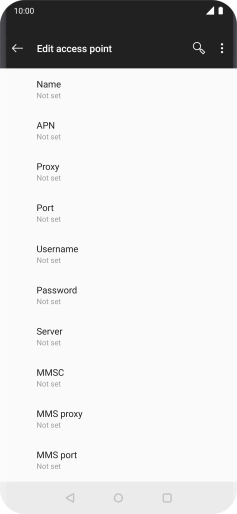

Press APN.
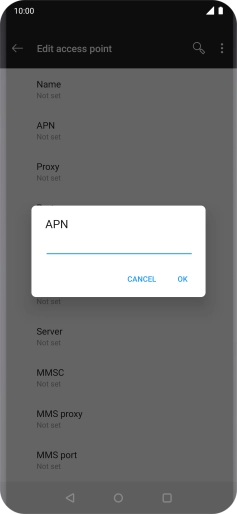

Key in eezone and press OK.
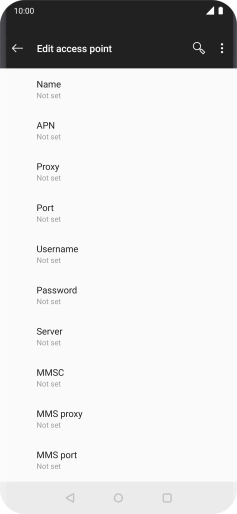

Press Username.
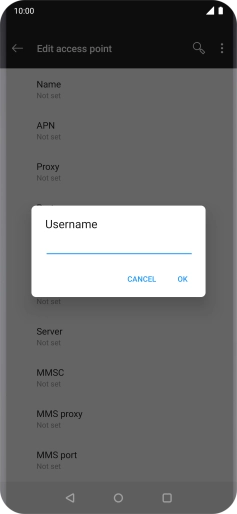

Key in eesecure and press OK.
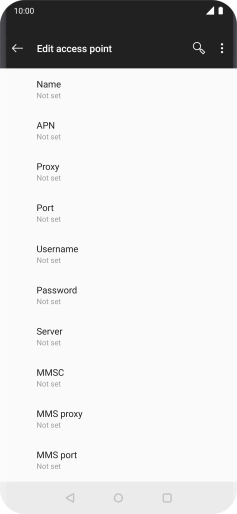

Press Password.
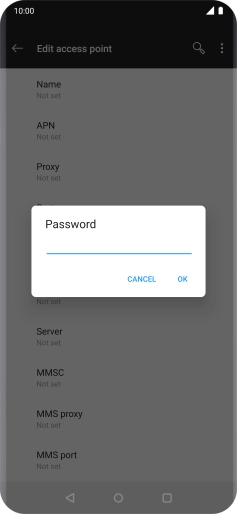

Key in secure and press OK.
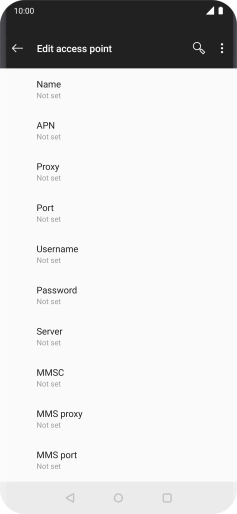

Press MMS proxy.
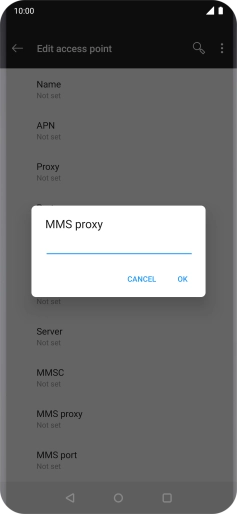

Key in 149.254.201.135 and press OK.
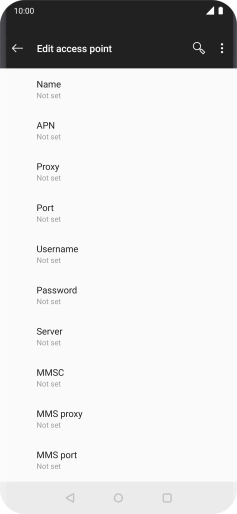

Press MMS port.
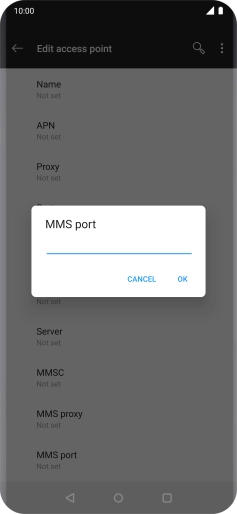

Key in 8080 and press OK.
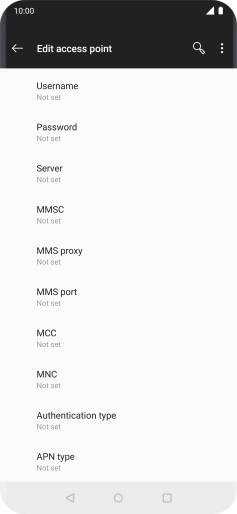

Press MCC.
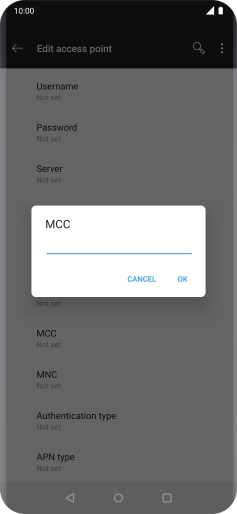

Key in 234 and press OK.
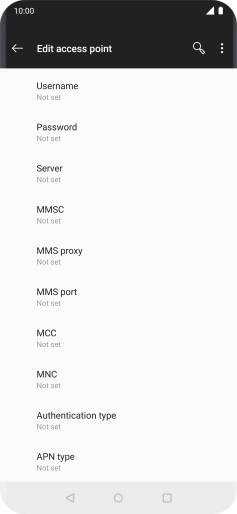

Press MNC.
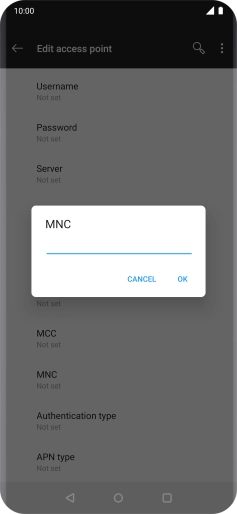

Key in 33 and press OK.
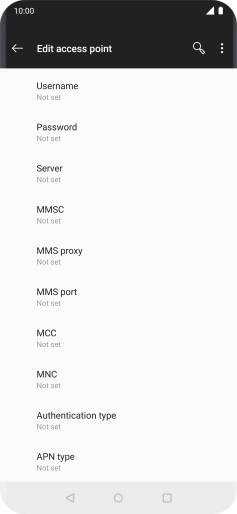

Press Authentication type.
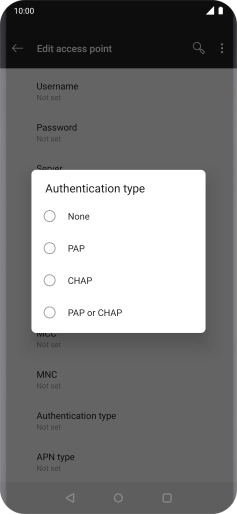

Press PAP.
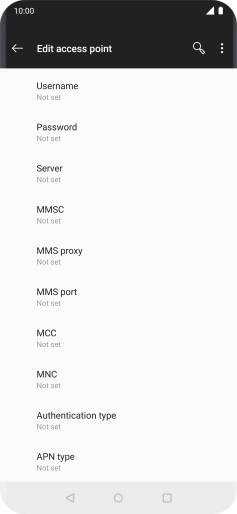

Press APN type.
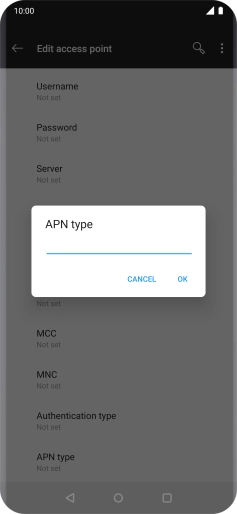

Key in mms and press OK.
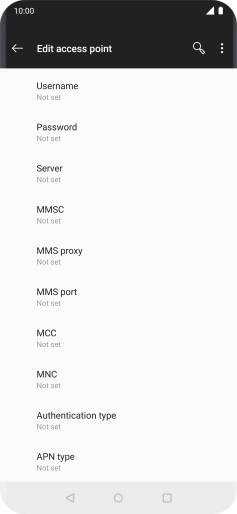

Press the menu icon.
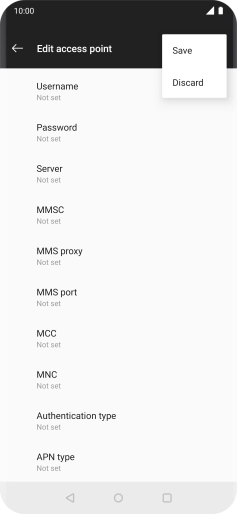

Press Save.
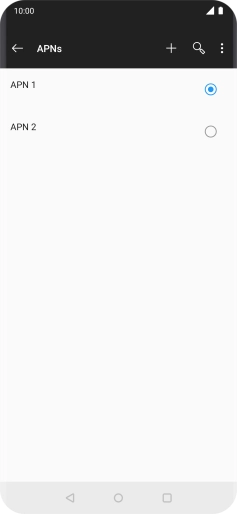

Press the Home key to return to the home screen.