OnePlus 7 Pro 5G
Search for a guide or problem below or select a topic.

Turning call waiting on or off
When call waiting is turned on, you can answer a new call without ending your ongoing call.


Press the phone icon.
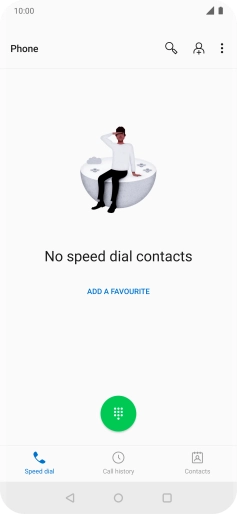

Press the menu icon.
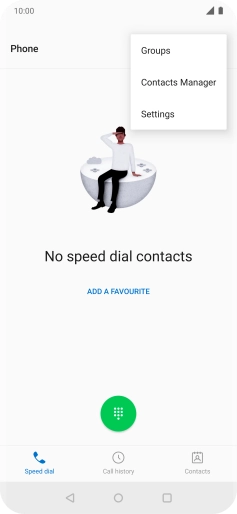

Press Settings.
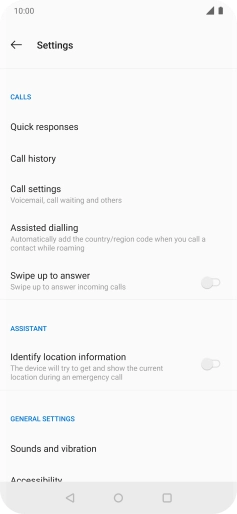

Press Call settings.
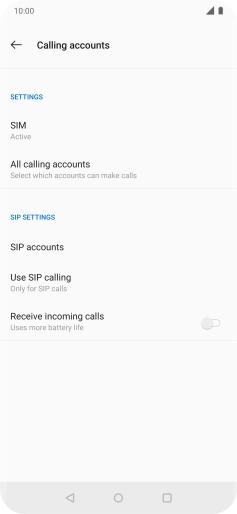

Press the name of the SIM.
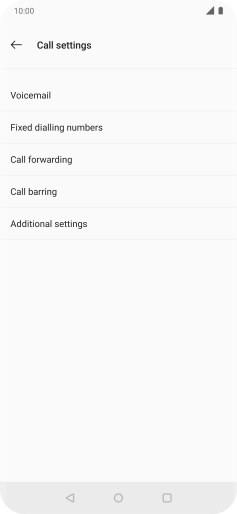

Press Additional settings.


Press the indicator next to "Call waiting" to turn the function on or off.


Press the Home key to return to the home screen.