OnePlus 7 Pro 5G
Search for a guide or problem below or select a topic.

My phone uses a large amount of mobile data
Solution 1 of 3: Automatic mobile data usage is turned on
You can set your phone to use mobile data automatically when the connection to the Wi-Fi network is weak. To turn automatic use of mobile data on or off, you need to turn on mobile data.


Slide two fingers downwards starting from the top of the screen.
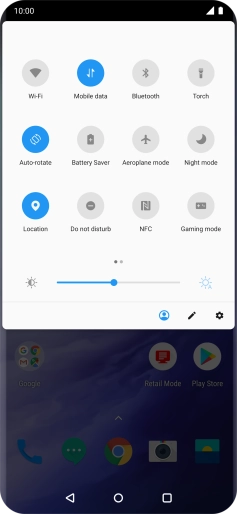

Press the settings icon.
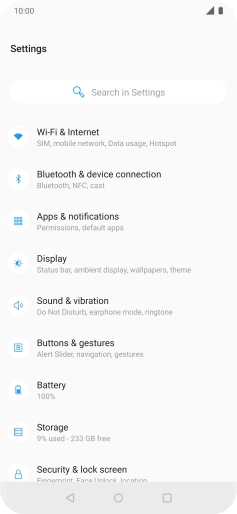

Press Wi-Fi & Internet.
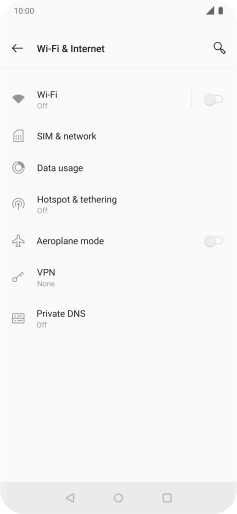

Press Wi-Fi.


Press the indicator next to "Use Wi-Fi" to turn on the function.


Press Wi-Fi preferences.


Press the indicator next to "Auto switch to mobile data" to turn the function on or off.


Press the Home key to return to the home screen.