Samsung Galaxy S20 FE
Search for a guide or problem below or select a topic.

Extending the battery life
Some functions on your phone use a lot of power and therefore significantly reduce the battery life. You can reduce the power consumption by turning on low power mode.
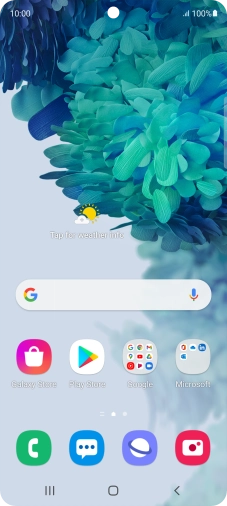

Slide two fingers downwards starting from the top of the screen.


Press the settings icon.


Press Battery and device care.


Press Battery.


Press Power saving mode.


Press the indicators next to the required settings.


Press the indicator below "Power saving mode" to turn on the function.


Press the Home key to return to the home screen.