Samsung Galaxy S21
Search for a guide or problem below or select a topic.

Creating contact
You can save your contacts in your phone's address book. You can save additional information to a contact such as email address and personal ring tone.
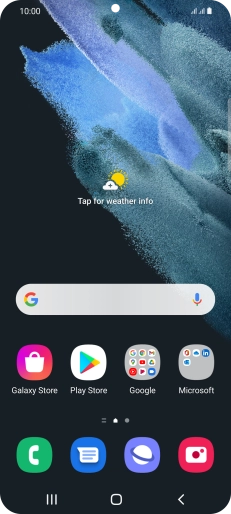

Slide your finger upwards on the screen.
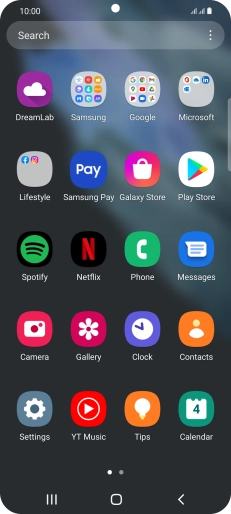

Press Contacts.


Press the new contact icon.


Press the address book drop down list.


Press Phone.


Press Name and key in the required name.


Press Phone and key in the required phone number.


Press Save.


Press the Home key to return to the home screen.