Samsung Galaxy S21 FE 5G
Search for a guide or problem below or select a topic.

It's not possible to send and receive text messages
Solution 3 of 3: The text message isn't written correctly
A text message is a message that can be sent to other mobile phones. If you can't send and receive text messages as soon as you've inserted your SIM, you need to set up your phone for text messaging.
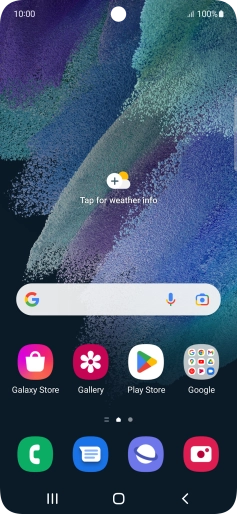
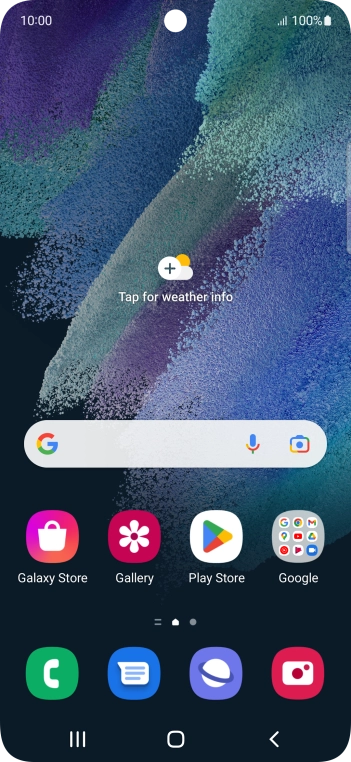
Slide your finger upwards on the screen.


Press Samsung.


Press Messages.


Press the new message icon.


Press the search field and key in the first letters of the recipient's name.


Press the required contact.


Press the text input field and write the text for your SMS.


Press the send icon when you've finished your SMS.


Press the Home key to return to the home screen.