Samsung Galaxy S21 Ultra
Search for a guide or problem below or select a topic.

Copying contacts between your SIM and your phone
You can copy contacts between your SIM and phone. This way, you won't lose your contacts if you change your SIM or phone.
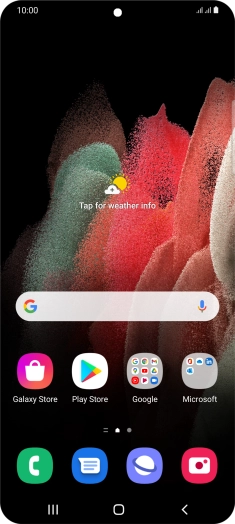
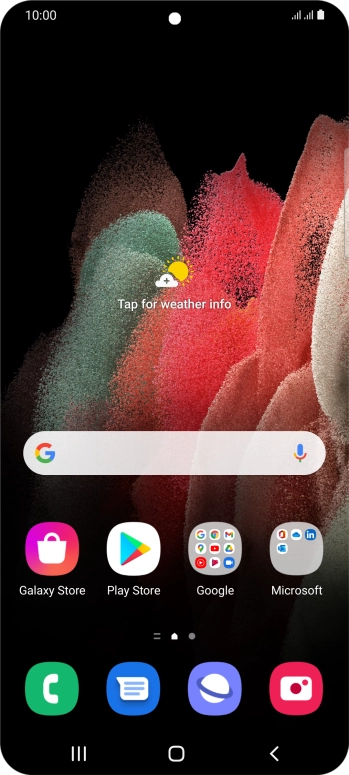
Slide your finger upwards on the screen.
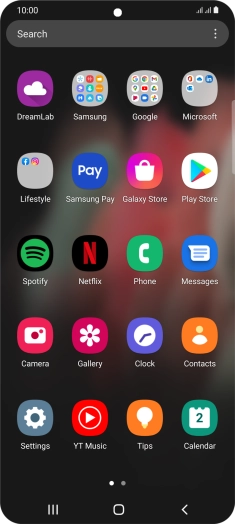

Press Contacts.
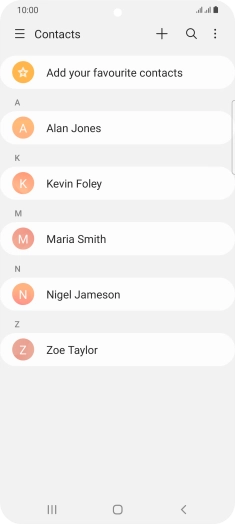

Slide your finger right starting from the left side of the screen.
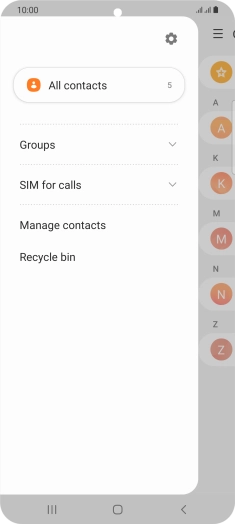

Press Manage contacts.
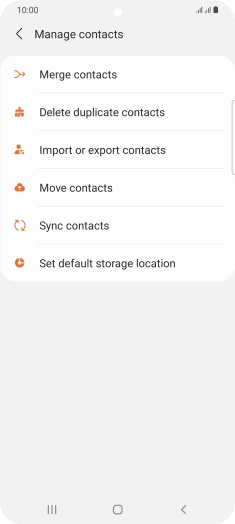

Press Import or export contacts.
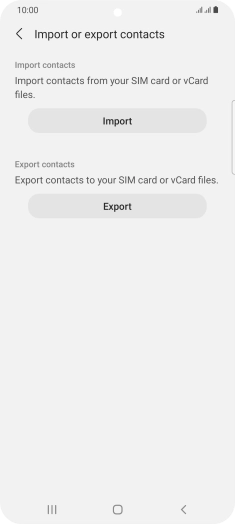

Press Import.
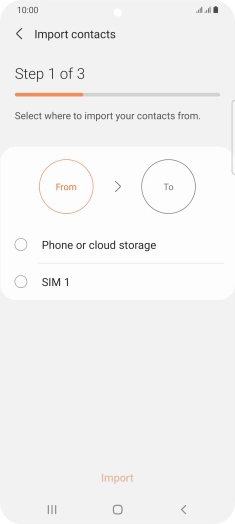

Press the name of the SIM.
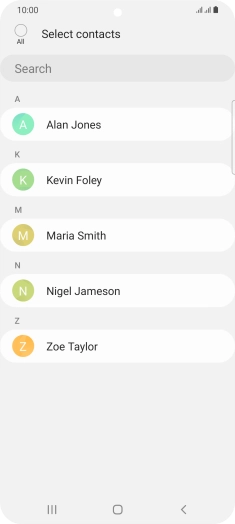

Press the field above "All".
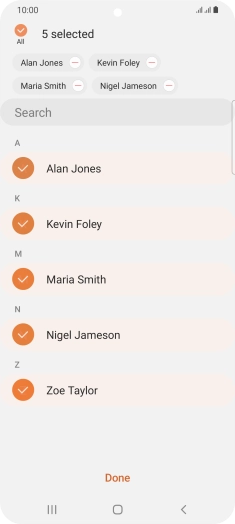

Press Done.
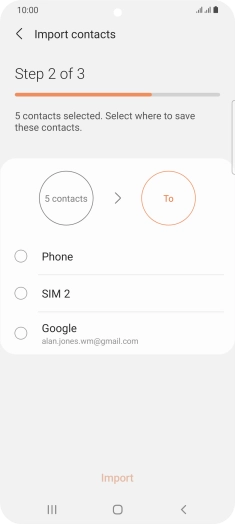

Press Phone.
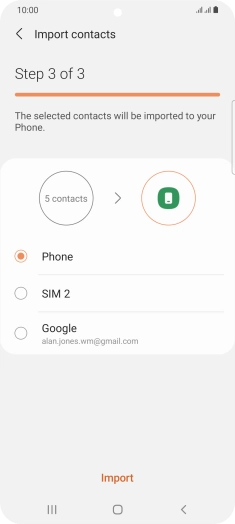

Press Import.
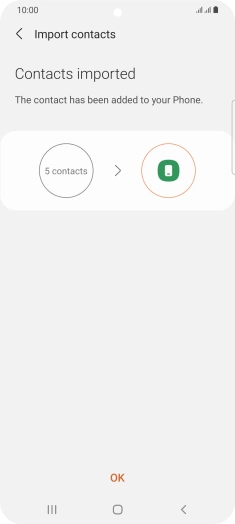

Press OK.
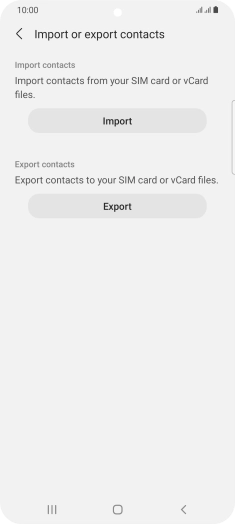

Press Export.
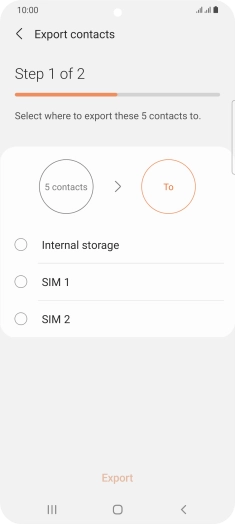

Press the required SIM.
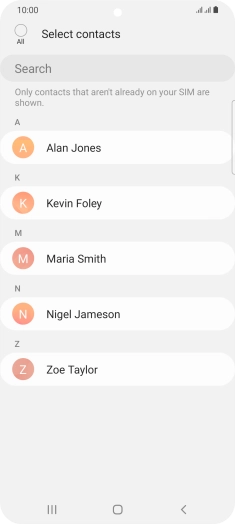

Press the field above "All".
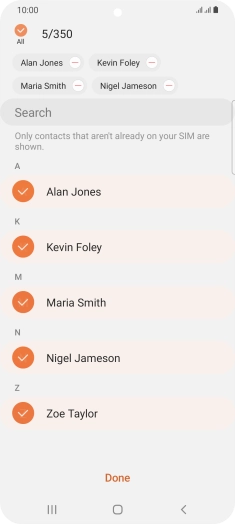

Press Done.
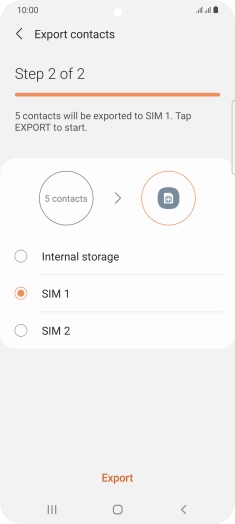

Press Export.
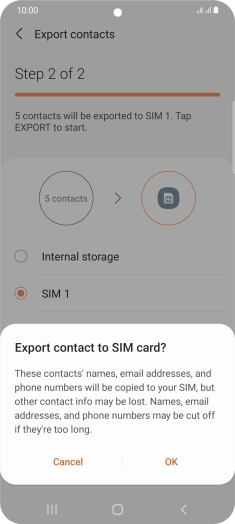

Press OK.
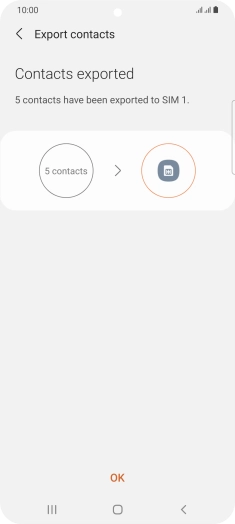

Press OK.
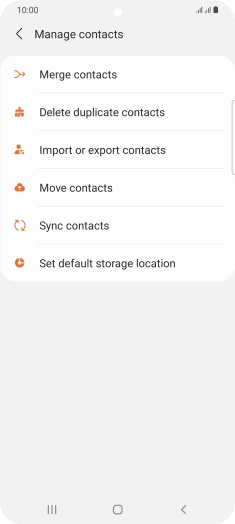

Press the Home key to return to the home screen.