Sony Xperia 1 VI
Search for a guide or problem below or select a topic.

Turning call barring on or off
You can block certain types of calls such as incoming calls when you're abroad.
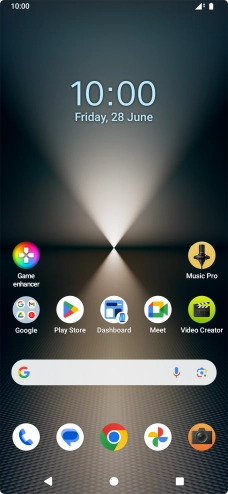

Press the call icon.


Press the menu icon.


Press Settings.


Press Calling accounts.


Press the name of the SIM.


Press Call barring.


Press the required barring type.


Key in your barring password and press TURN ON.


Press the Home key to return to the home screen.