Samsung Galaxy Chromebook Go
Turning Wi-Fi on or off
You can use Wi-Fi as an alternative to the mobile network when establishing an internet connection. This way your laptop doesn't use mobile data.



You can use Wi-Fi as an alternative to the mobile network when establishing an internet connection. This way your laptop doesn't use mobile data.


Click the menu field.


Click the settings icon.
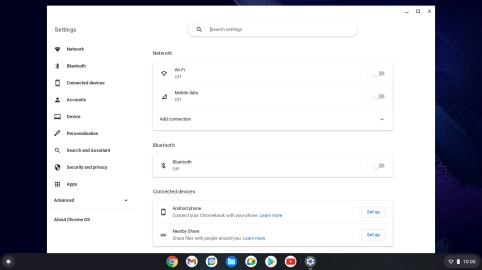
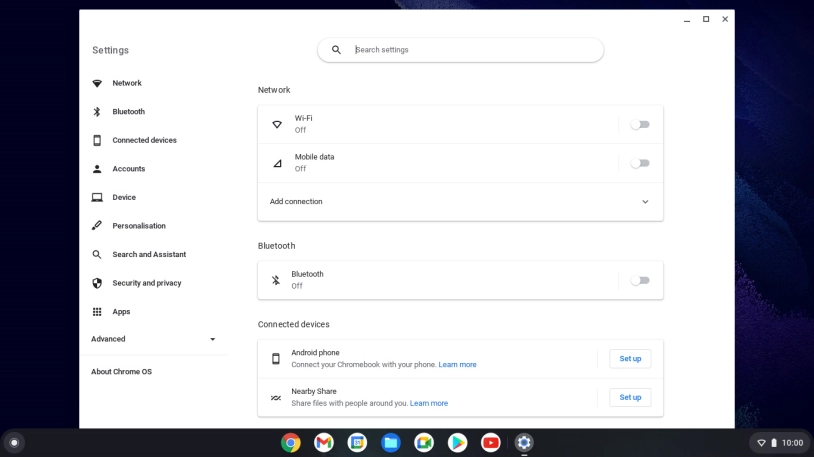
Click the indicator next to "Wi-Fi" to turn the function on or off.


Click the close icon to return to the home screen.