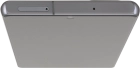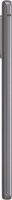Samsung Galaxy Note20 5G
It's not possible to use my phone as a Wi-Fi hotspot
Solution 1 of 2: The password used on the other device is incorrect
To use your phone as a Wi-Fi hotspot, you need to key in the password you selected when you set up your phone as a Wi-Fi hotspot on the other device.
Check the password for the Wi-Fi hotspot on your phone and key in the correct password on the other device.