Samsung Galaxy S22 +
Saving voicemail number
You can save your voicemail number making it easy to call and listen to your voice messages.
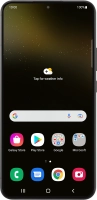



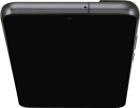

You can save your voicemail number making it easy to call and listen to your voice messages.
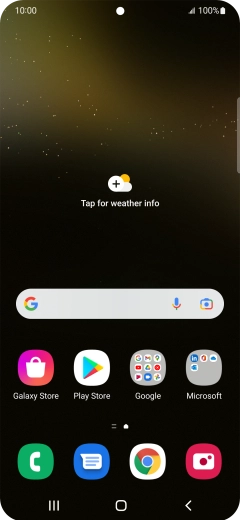
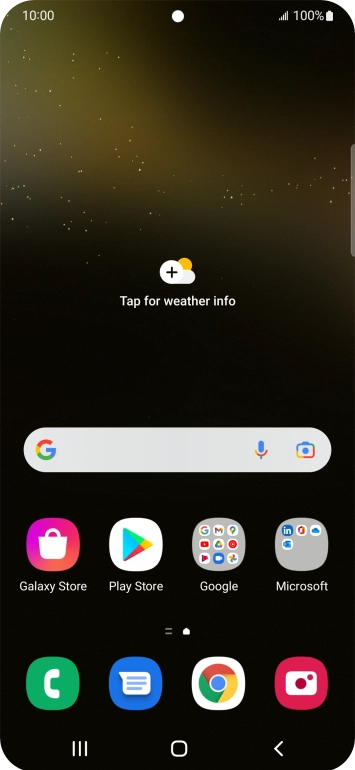
Press the phone icon.


Press the menu icon.


Press Settings.


Press Voicemail.


Press Voicemail number.


Key in +447953222222 and press OK.


Press the Home key to return to the home screen.