Samsung Galaxy S7
Turning call barring on or off
You can block certain types of calls such as incoming calls when you're abroad.





You can block certain types of calls such as incoming calls when you're abroad.

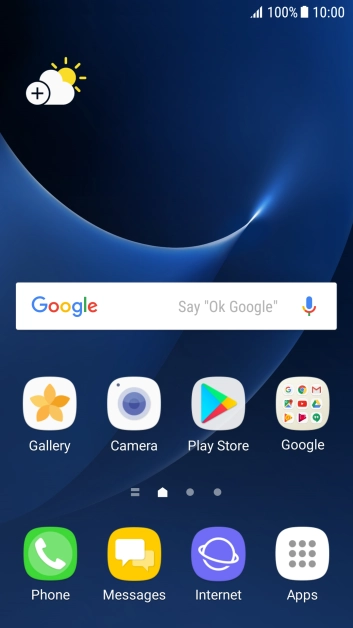
Press Phone.


Press the menu icon.


Press Settings.


Press More settings.


Press Call barring.


Press Voice call.


Press the indicator next to the required barring type.


Key in your barring password and press OK.


Press the Home key to return to the home screen.