iPad Pro 11" (2024)
Resetting network settings
If you have problems using network configurations on your tablet, such as mobile data, Wi-Fi or Bluetooth, resetting the network settings may help.





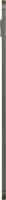


If you have problems using network configurations on your tablet, such as mobile data, Wi-Fi or Bluetooth, resetting the network settings may help.


Press Settings.


Press General.


Press Transfer or Reset iPad.


Press Reset.


Press Reset Network Settings.


Press Reset.


Slide your finger upwards starting from the bottom of the screen to return to the home screen.