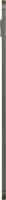iPad Pro 11" (2024)
Setting up your tablet for internet
The internet connection is shared by many functions on your tablet such as internet browsing, receiving email messages and installing apps. You can access the internet as soon as you've activated your eSIM. If this isn't the case, you can set up your tablet for internet manually.