iPad Pro 11
Selecting settings for Control Centre
Using Control Centre, you can get quick access to selected functions on your tablet.






Using Control Centre, you can get quick access to selected functions on your tablet.


Press Settings.


Press Control Centre.

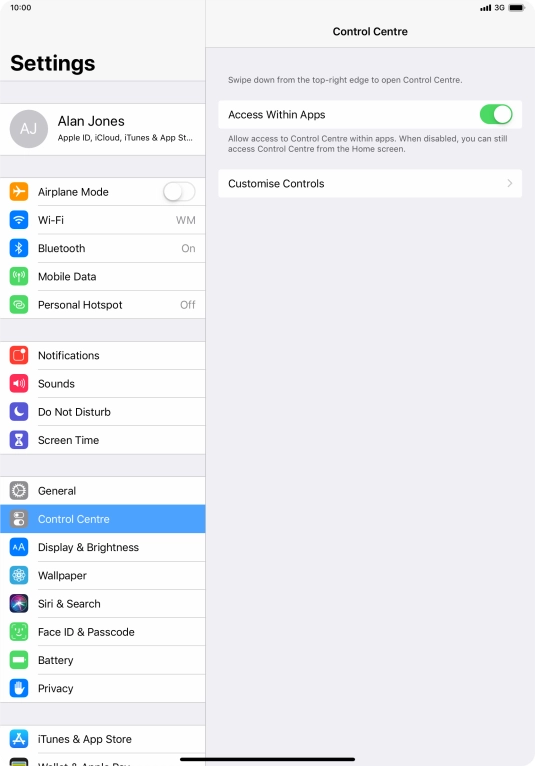
Press the indicator next to "Access Within Apps" to turn the function on or off.

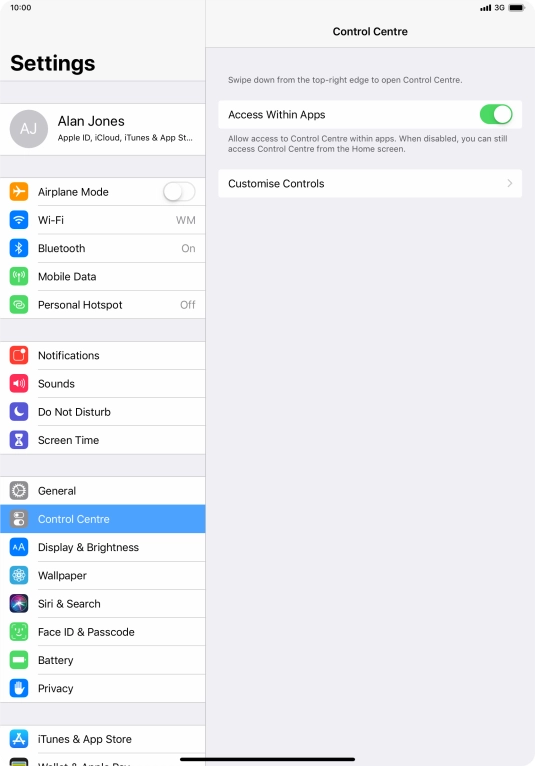
Press Customise Controls.


Press the delete icon next to the required function to remove it from Control Centre.


Press the add icon next to the required function to add it to Control Centre.


Press the move icon next to the required function and drag it to the required position in Control Centre.


Slide your finger upwards starting from the bottom of the screen to return to the home screen.