Apple Watch Ultra 2
Calling a contact in your address book
You can call a contact saved in the address book on your phone.




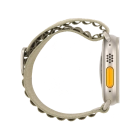
You can call a contact saved in the address book on your phone.


Press the Digital Crown.


Press the phone icon.


Press Contacts.


Press the required contact.


Press the call icon.


Press the end call icon.


Press the Digital Crown twice to return to the home screen.